Index |
How to Use the Bulk Order Deeds
Blacksmith  and Tailorís
and Tailorís  BODs work in the same way.
BODs work in the same way.
From the moment BODs are being received from a vendor, they can be completed at choice.
Setting the mouse pointer on a Bulk Order Deed, it will show a little window, containing the description of the BOD.
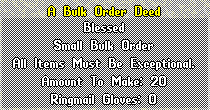
Double-clicking the Deed a dialog window will appear that will include a detailed list of the BOD characteristics. This is the window used to complete the BOD.
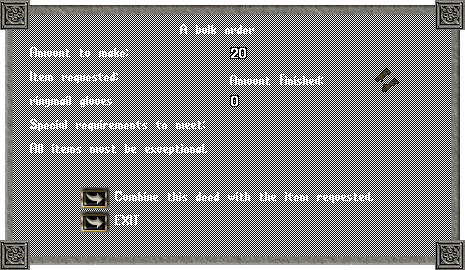
Inside the window all the necessary information to complete a BOD are included :
Amount to make represents the amount of the required objects (may be 10, 15 or 20);
Amount finished is the amount of items already included into the BOD;
Item requested is the kind of object, in this case Ringmail Gloves;
Special requirements to meet is the list of the characteristics of the order, in this case it is written ĎAll items must be exeptionalí that is the objects must all be exeptional, but here it isnít specified the material; if the material isnít specified (as in this case) it means that it could be of any material, therefore for the Blacksmithís BOD itís recommended Iron as it is worth less, while for the Tailorís BOD you can use plain leather;
The Combine this deed with the item requested button is used to select the items to include into the Deed (WARNING: the objects must all have exactly the required characteristics, otherwise they wonít be accepted). All the items must be in the PG Backpack;
The Exit button serves to leave the window.
From the moment a BOD is completed, itís necessary to consign it to any NPC of the same kind that delivered it, trailing it over the NPC as when you pass an item in Secure Trade to another player. After doing that and after hearing a cheerful sound, youíll receive a reward, compound of three prizes:
- MONEY: amount of gold according to the grade of difficulty of the order;
- FAME: an amount of fame according to the grade of difficulty of the required deed;
- OBJECT: an object suited to the employed skill.
 The Bulk Order Book
The Bulk Order Book 
There are books craftable only by players with the Inscription called 'Bulk Order Book'.
These special books are gatherers of BODs. They serve to make order; they are very useful especially when there are many BODs so that you can find them immediately.
In order to insert BODs, itís necessary to trail them above it. To drop them, you can use the arrow into the column ĎDropí (you can insert or drop a BOD from the book only if you have it into your Backpack).
Into the table that appears when you open a Bod Book, you can find the main characteristics of each BOD and, to give more speed to the research, itís possible to set up filters into the book (for example limiting the visualization to certain materials or amounts) clicking on the 'Set Filter' button.
Besides the Bod Books can be useful to sell BODs in a tidy manner throughout a private vendor.
Online Now
Visits: 84547712

